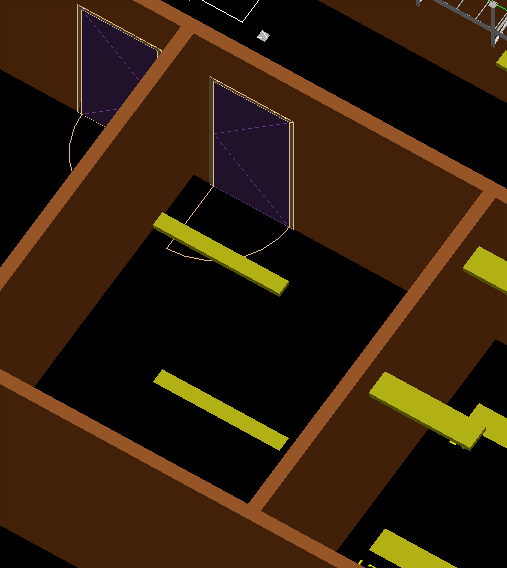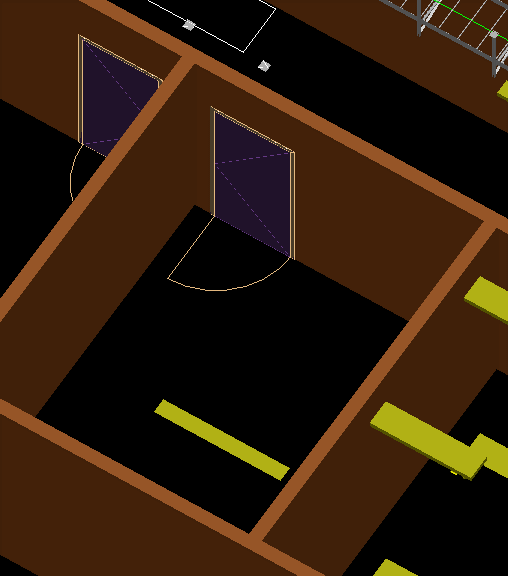How to change the display mode on-the-fly
Functions change display mode of symbols on-the-fly.
-
Select
 (Display 2D & 3D) tool.
The Luminaires with 2D/3D display mode is activated.
(Display 2D & 3D) tool.
The Luminaires with 2D/3D display mode is activated.
-
Select
 (Display 2D) and click on symbol.
Only the 2D symbol component is displayed in Isometric View.
(Display 2D) and click on symbol.
Only the 2D symbol component is displayed in Isometric View.
-
Select
 (Display 3D) and click on symbol.
Only the 3D symbol component is displayed in Isometric View.
(Display 3D) and click on symbol.
Only the 3D symbol component is displayed in Isometric View.